In this article you will find out how to create cost data dataset in Google Analytics, so you can use it as a data destination in Pipelinica data pipeline.
- Log in your Google Analytics account: https://analytics.google.com/
- Go to Admin options:

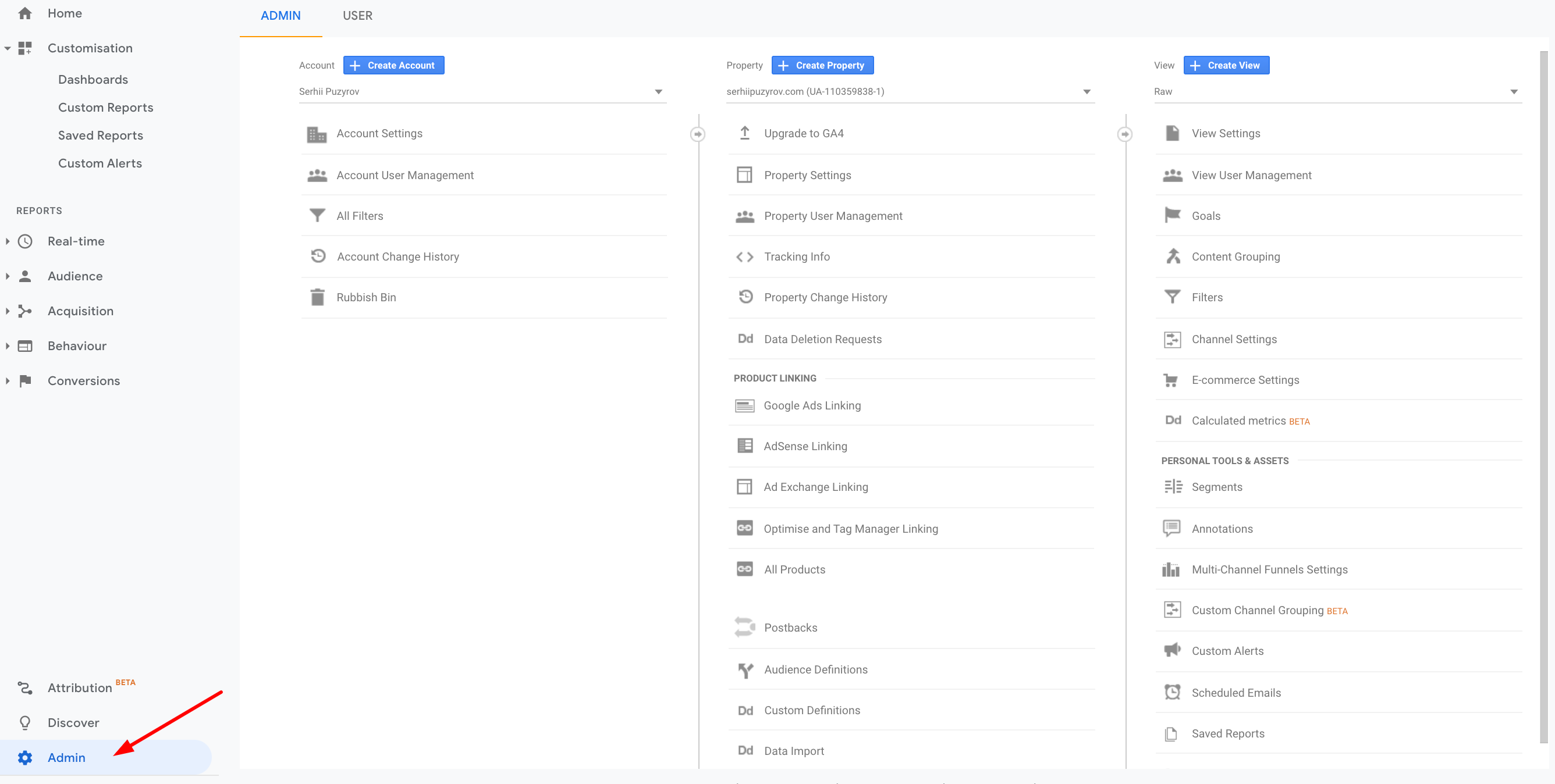
- In “Property” section select “Data Import”:

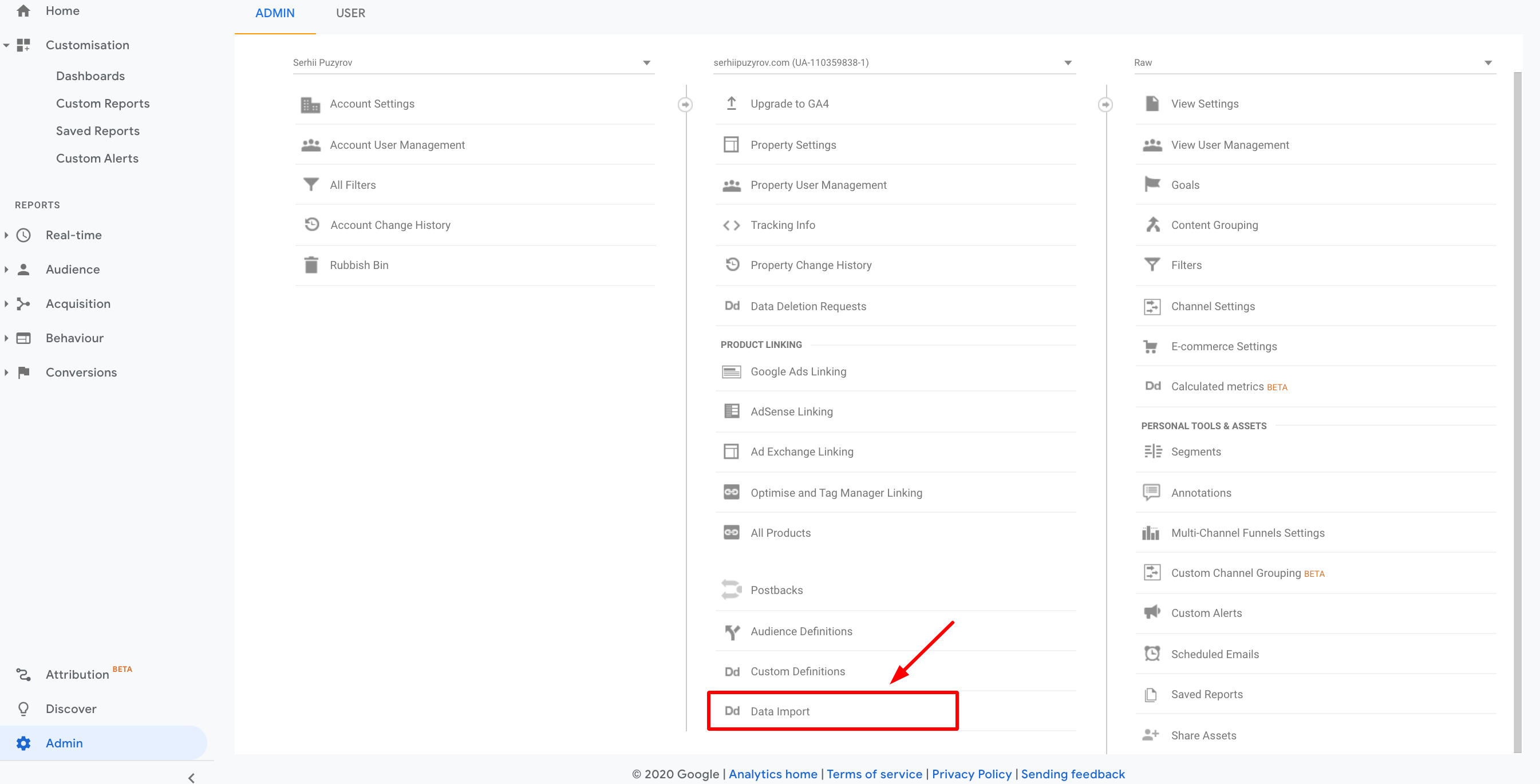
- Next – click “Create” button:

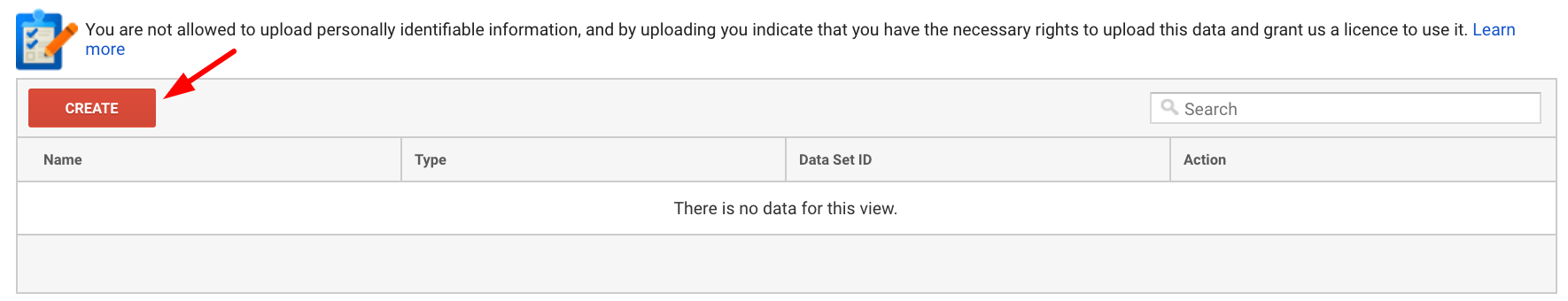
- Here select “Cost data” option and click “Continue”:

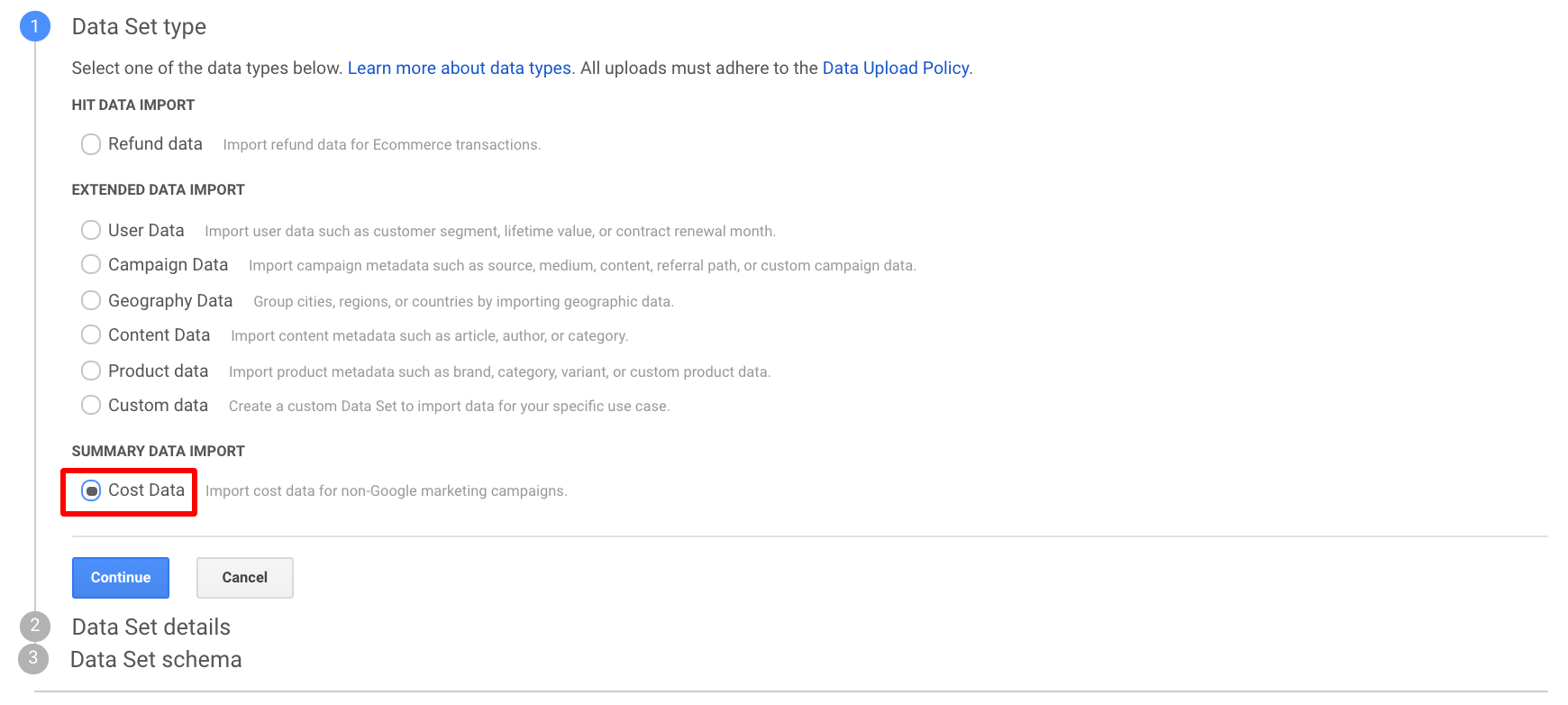
- Here type in any name for your dataset and select in which views you would like to see imported data, after that – click “Continue”.

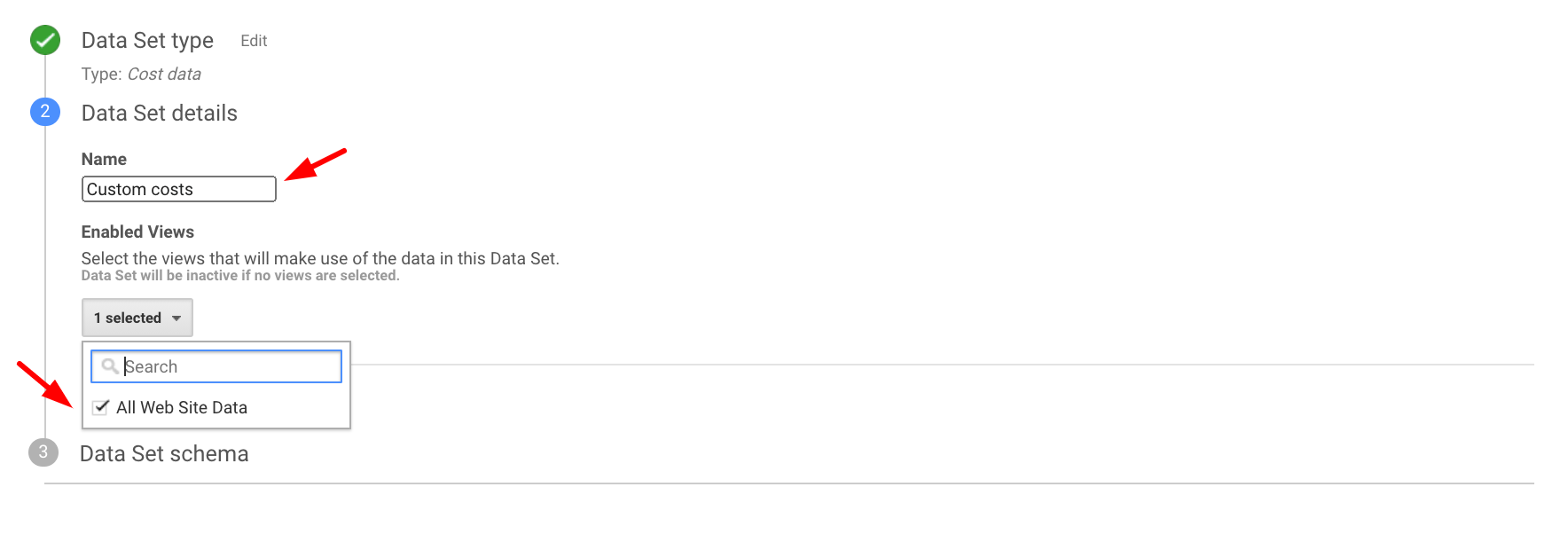
- This is important step – here we are configuring the data schema for our custom data. Make sure you have the same fields, and “Overwrite” option selected:

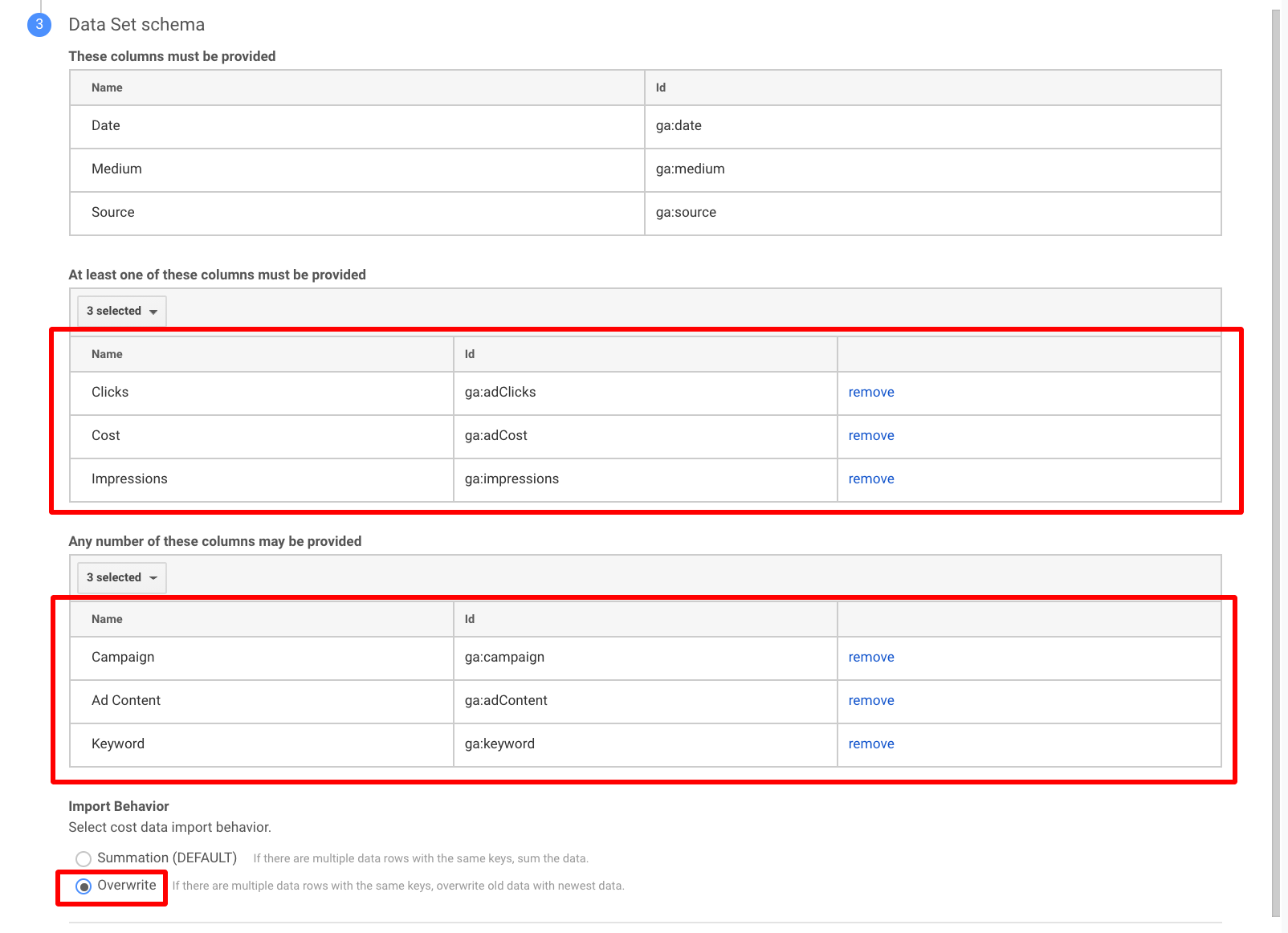
After that – click “Save” button. - Our dataset is ready. Click “Done” and after that you can create a data pipeline in order to upload cost data (+ clicks and impressions) from other advertising platforms into Google Analytics.

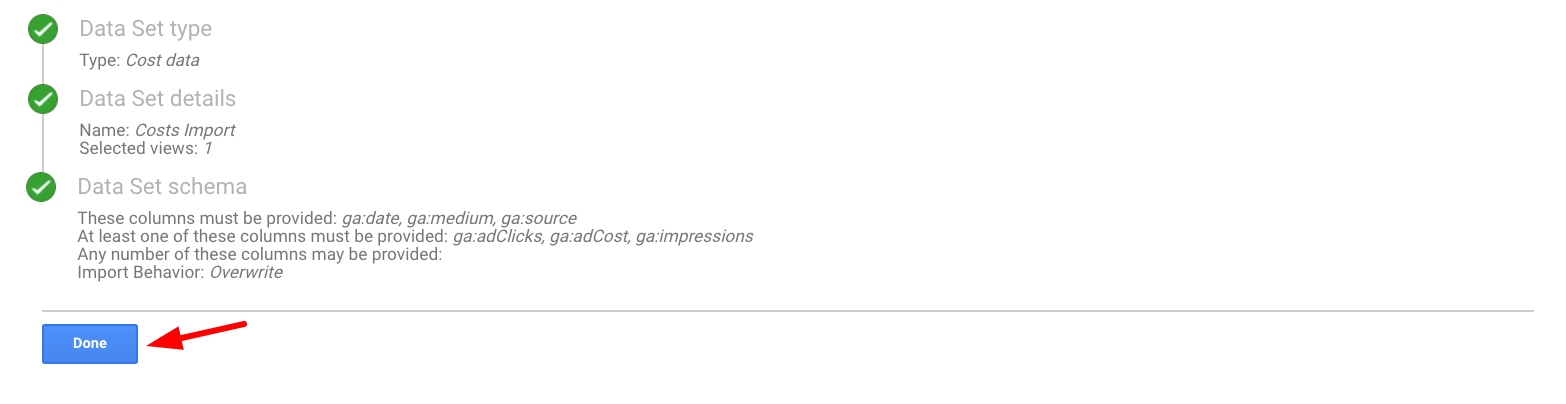
Congratulations, now you can use this Google Analytics dataset as a data destination in Pipelinica data pipeline, so upload cost data (+ clicks and impressions) from other advertising platforms. If you have any questions – feel free to contact us HERE, or use Live chat.